With this I used technology such as the following:
- Computers helped get important and vital information from other media technologies into one simple platform. I wouldn't be able to important any files or use software with out this media technology.
Technology I used on it was:
- Internet
- Photoshop
- Final cut pro
- Sound track pro
- Youtube
- Vimeo
- Pixie Lott website
- Blogger
- Slideshare
- Wordle
- Screen shots
- Web cams
- Professional video recording cameras to record clips for our music video here we went to locations such as Alexandra palace and embankment, without this we wouldn’t be able to create our final piece.
- Digital Camera to take images of planning events and shots of use in production. This was very handy just to be able to show how the group worked and what places we shot our video.
- Flip camera to record extra behind the scene clips, to show how we worked on editing and how we worked together as a group.
- Media cards for holding video vital clips and images, this is the core to getting information from the video camera to the computer. We got given three by our teacher where two were used for the video camera and one for the digital camera
-Memory sticks for holding my own vital information such as pictures, videos and ideas
- Web cam to record myself on how I was doing and what stages I was on from my home.
- Blogger to allow us to blog our research the music industry, plan for our music video and ancillary products and evaluate what we have done overall.
- Internet allowed me to be able to accesses research in stead of having to use books for information. Internet also helped me with viewing music videos on sites such as you tube and Vimeo.
with using the internet i could get onto:
It also helped me get onto blogger, communicate through social networking sites such as Facebook and twitter, upload power point presentations, use wordle to present words and allowed me to download special fonts onto Photoshop for editing .
with using the internet i could get onto:
- Blogger to blog important work such as research, planning and evaluation
- Photobucket to store images for free and take to links
- Worldles to scramble words for a nice display
- Youtube to view music videos for my research to gain inspiration, without this i couldn't be able to get examples
- Vimeo to view other previous students music videos for their media work, this helped a lot as it allowed me to see what standard of level I needed to work at to achieve a good grade. Here the teachers also showed us examples of good videos that got good grades and ones that didn't do so well.
- Wikipedia a popular site that I used to research conventions of music videos and artists for my research
- Gifs for extra media technology of moving pictures instead of just using plain images
- Beeclip to make a Powerpoint presentation online to upload onto Blogger, this was really handy because I was able to add videos to it
 |
| Vimeo website |
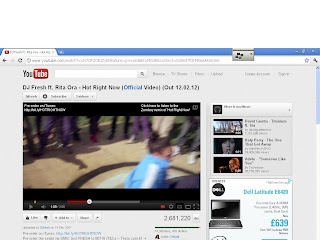 |
| Youtube website |
It also helped me get onto blogger, communicate through social networking sites such as Facebook and twitter, upload power point presentations, use wordle to present words and allowed me to download special fonts onto Photoshop for editing .
- Photoshop helped me with my digi pak and advertisement. It was very important to use and allowed me to contrast, crop, colour and sharpen the image more for a professional use. I really enjoyed using Photoshop for my ancillary product, it made things in the outcome look a lot better then any other photo editing product.
(Screen shot example of me using Photoshop for my digipak)
(Screen shot example of me using Photoshop for my digipak)
firstly i uploaded my edited image on Photoshop for my inside right panel, here i wanted it to be quite simple since the CD disk will be covering it most of the time
I then made the image black and white, because i wasn't really liking the colour of the image. After i just added some contrast to the image and uploaded a new inside image to the left hand side of the page for my inside left panel image. Here i just have a image of the artist in plain black and white.
I then added some of the CD housing layout to indicate where it would be and how it would be covering the image
I after decided that i wanted the image of the hand to be in slight colour, so i changed the opacity to 50% colour and i was really happy with it
- Final cut pro helped with the editing stages of creating the music video, with this we was able to upload clips and put them together by using the timeline to change and adjust them.
- Sound track pro - Here we created sound effects for the beginning of the video for the editing. This was quite difficult but was handy to be able to use as it made our video a little different. This was quite hard to use but we got it done in the end which was good.
- Screen shots is a simple tool I used to grab picture shots on the computer of what I was doing at that exact time, here I was able analyse what I had done as well as show examples of the programs I had used.
Photobucket - A website used to import images and store them for free to be able to use on other social websites such as blogger
Photobucket - A website used to import images and store them for free to be able to use on other social websites such as blogger




















No comments:
Post a Comment