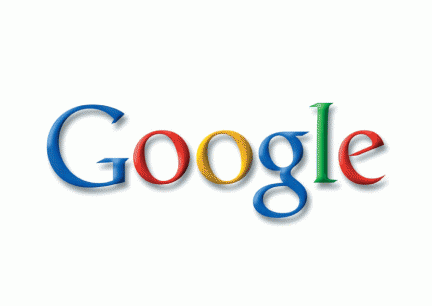How did you use media technolgies in the construction and research, planning and evaluation stages?
When it came to the research, planning and evaluation stages of our music video I had used a range of different equipment and new techonlogies that I had never experienced using before. So from this process of making a music video I havent just produced a music video, I have also learned how to use a range of new techonlogies.
The research stage of my music video: So before we would be able to begin filming our music video we would have to do a lot of research, and planning. During the research and stage of my music video I used a number of websites and technologies such as:
To watch a number of music video's to gain inspiration and to see how music video's were filmed and how they were editted.
I went on Pixie Lott's website to see what kind of music artist Pixie Lott, although I had heard a number of Pixie Lott's songs. I never knew much about Pixie Lott as an artist so I wanted to see if the website would give me any information on Pixie Lott.
I went on the website Vimeo to look at previous A2 media students music videos, to see exactly what we would have to do to make a successful music video. Also by looking at previous students work it gave me a chance to see what kind of music genres they had chosen to for their music video. This is also the website where our music videos have been uploaded too.

We used Final Cut pro when it came to editing our rough cut music video and our final music video. As last year I wasnt really confident with using Final Cut Pro this year I decided that I would practise and try to edit parts of our music video. I would say that I was successful when it came learning how to use FinalCut Pro and I am now confident enough to use Final Cut Pro on my own. Whilst using Final Cut Pro we also decided to experiment with effects as you can see from our music video we added in some fade in fade out dissolves and some cross dissolves. We added in these effects as we thought it would flow well with the way we had edited our music video.


We used Sound track when it came to adding sound effects to the beginning of our music video. As I had used Sound track Pro last year, being a film studies student. I decided that I would help with the process of adding sound effects to our music video. As I felt confident enough to use sound track pro on own without help from my media teachers.
We used Adobe photoshop when it came to designing our digipak cover and advertisement. What I liked about Adobe Photoshop is that you can start with a simple image and the end result would be something completly to what you started with. This was because of all the effects you could use to transform a simple image. I have to admit that I wasnt very comfortable using Adobe Photoshop as I found it very confusing and difficult to use. But once you get to the nag of how to use it, you will be totally amazed at just what you can do with photoshop.
We used QuarkXPress when we were practising how to make a digipak and advertisement. I wasnt really confident with using QuarkXPress as I had never heard of the programme before and becuase I never knew how to use it properly. We also used QuarkXPress for fonts, as QuarkXPress had a lot more fonts to choose from.
We used social networking sites such as facebook to get audience feedback from our music video and our anicillary products.
We used your mobile phones to record videos of our teachers talking during class, this was so we had the lesson on our phone and if our teacher was giving us information on the progress of our music video.
We used our ipods in the making of our music video so that we would be able to learn the lyircs to our song Pixie Lott Cry Me Out. We also used our Ipods when it came to filming our music video as we needed to be able to hear the song so we plug my Ipod into a speaker.
We used a digital camera to take pictures of our locations, also of Charlene when she was getting her hair and make done by Zahra. Also to take pictures of our digipak and advertisement so that we could post them on to our blog.
We used a flip camera during the filming and editing process of our music video. We decided to use a flip camera to film when members of our group were editing our music video.We also used the flip camera when we filmed our group on the way to film parts of our music video.
We used a video camera to film our music video in various locations such as Rosie's house and Alexandra Palace.
Before we began filming our music video our media teachers gave each group 3 memory cards 2 of the memory cards were for us to be able to film our music video. The 3rd memory card was for a digital camera, so that we would be able to take photo's of the process of us making a music video.
We used the batteries when were using the video cameras, as to be able to use the video camera you had to insert a battery to be able to use the video camera. If we would be filming outside of college we would take a spare battery with us just in case the other battery run out of power.
We used a spot light when we needed light, we used the spotlight when we filming in the park and also in Rosie's house. We used a light that could be placed on top of the camera.
Is a website where you can upload unlimited photo's for free. With photobucket you can also design slide shows.
This is the website we used to create a slide show for when we presesnted our music video pitch to our media class and media teachers.
This was a technique I learnt in media last year and have continued to use it this year aswell. It is a technique you can do on Apple computers or laptops it is where you screen grab and you will take a picture of what you have on the screen. To screen grab you press down command shift 4 and then you will be able to take a screen grab.
We used the video drive to store our files on such as our music clips, but also our images from the digital camera.